Access via secure Surfy account
Creating a Surfy account
- Visit https://app.surfy.pro:
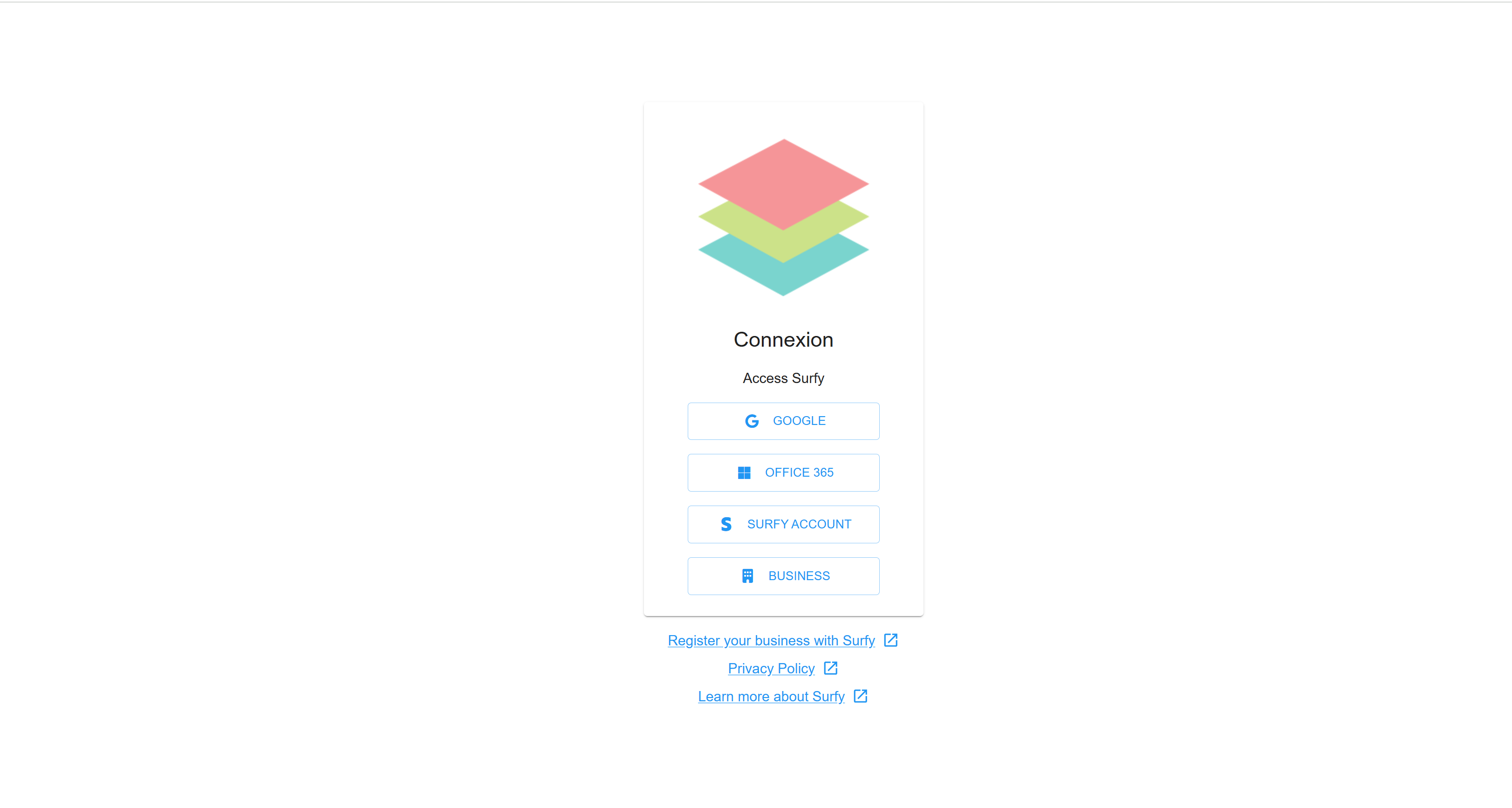
- Click on "SURFY ACCOUNT" and then on "Don’t have an account? SIGN UP" to create your Surfy account.
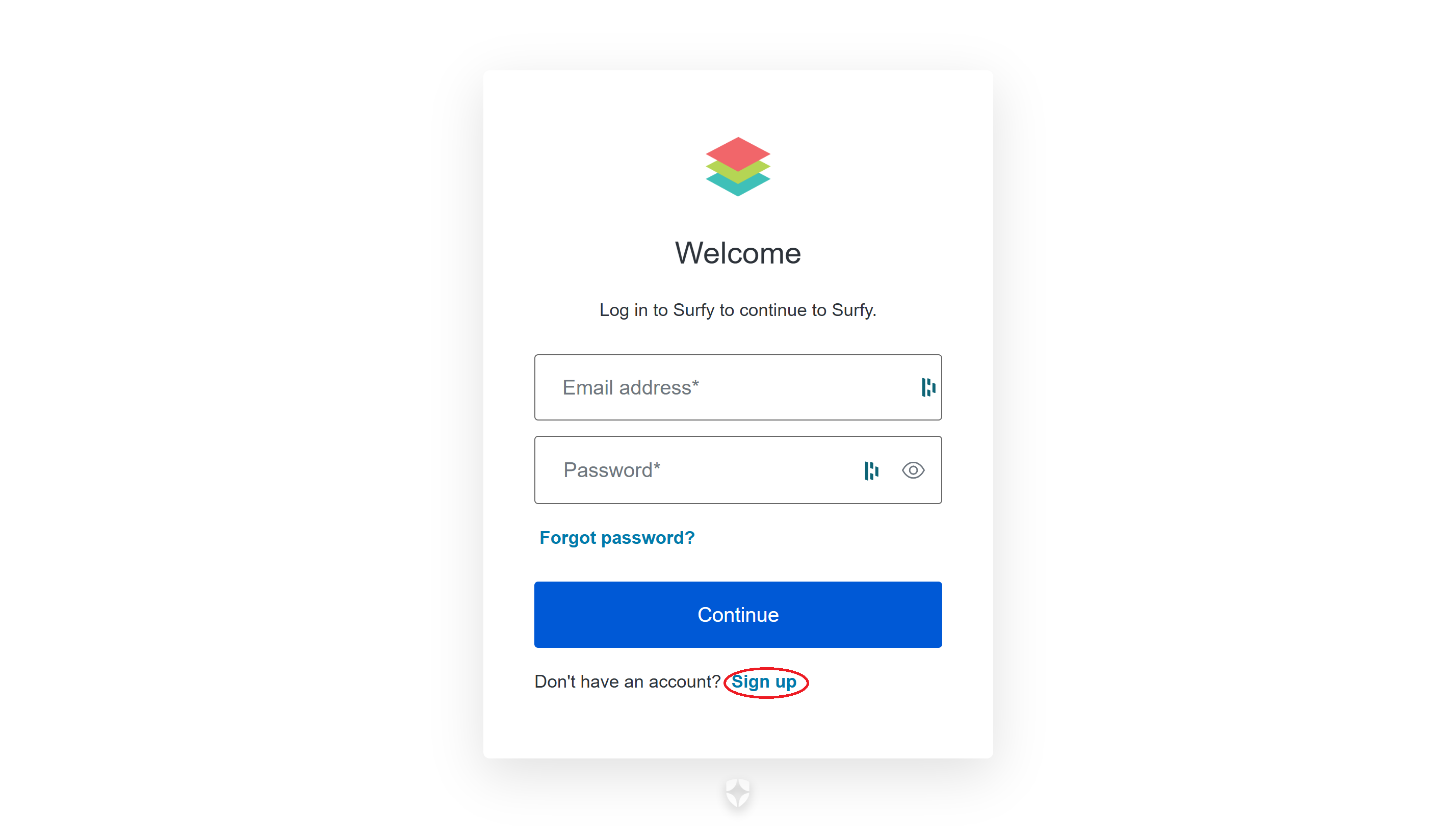
- Enter your valid email address and chosen password, then click "Continue."
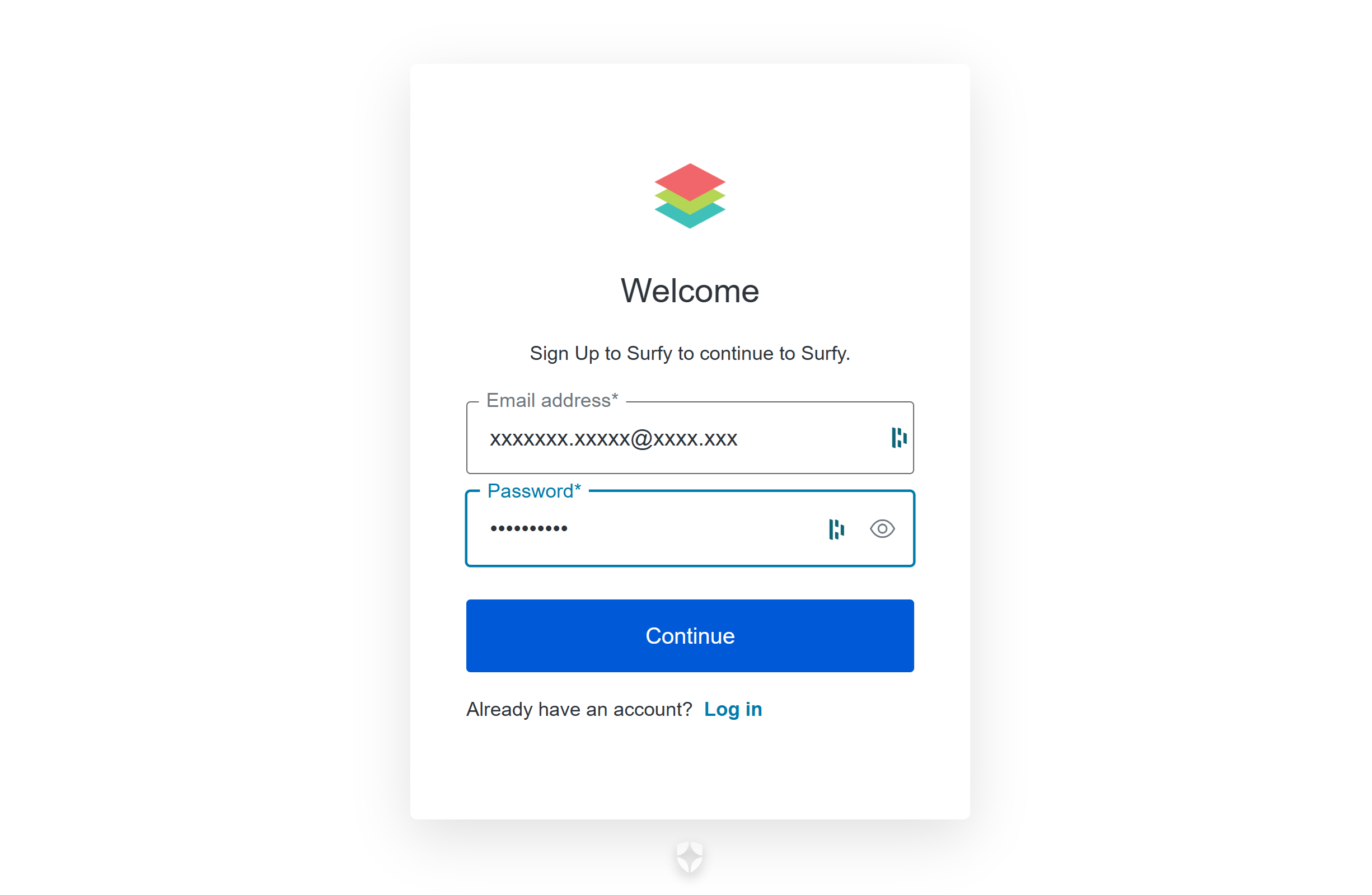
- You will see the following message:
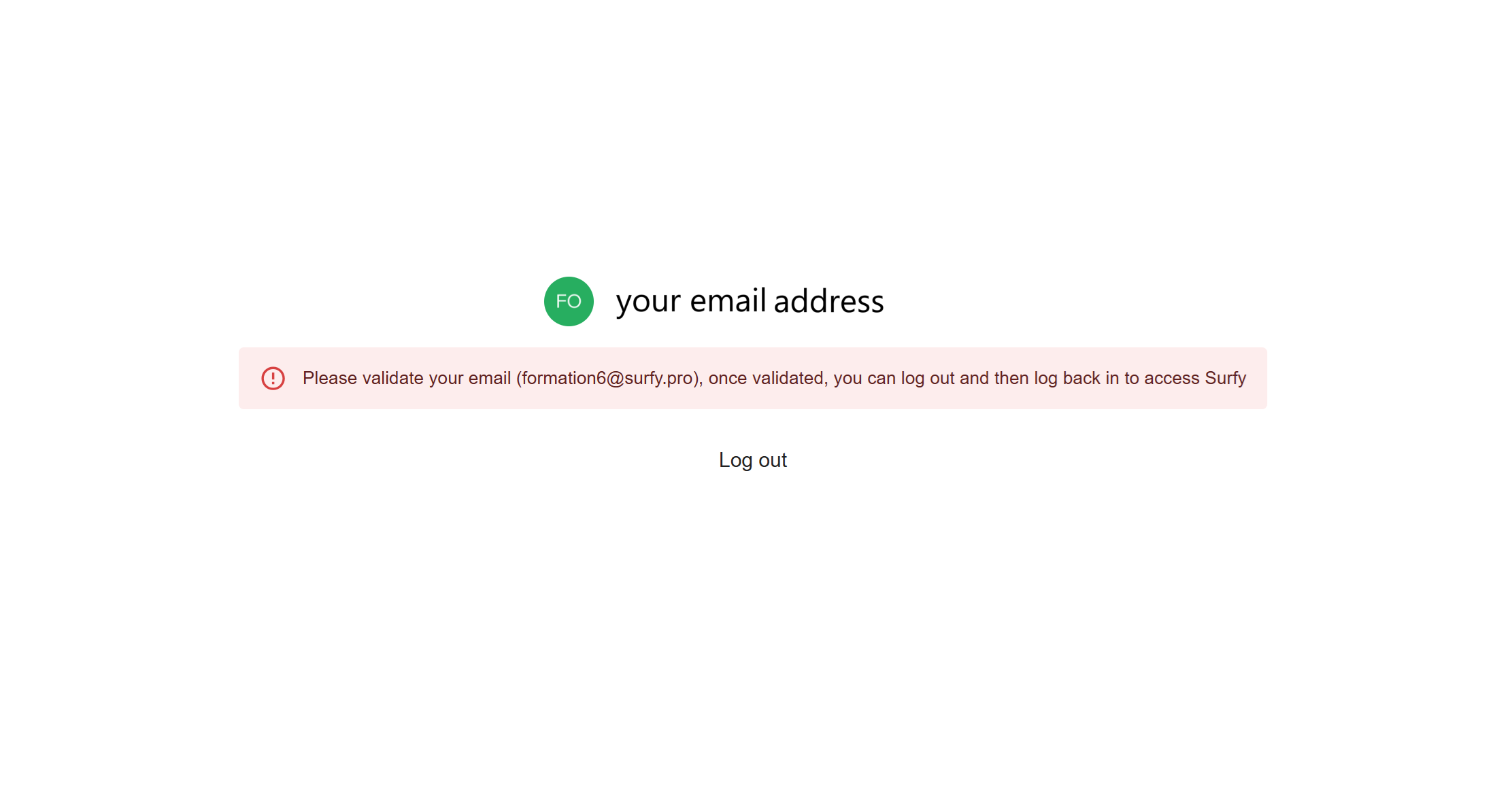
-
Confirm your email address by responding to the message sent to your inbox (check your spam folder if necessary).
-
Once your email address is validated, return to https://app.surfy.pro, select "SURFY ACCOUNT" and log in with your email and password.
If your company uses automatic authentication and you meet the requirements, you will have direct access to your company’s platform.
- If your company does not use automatic authentication, you will see the following page:
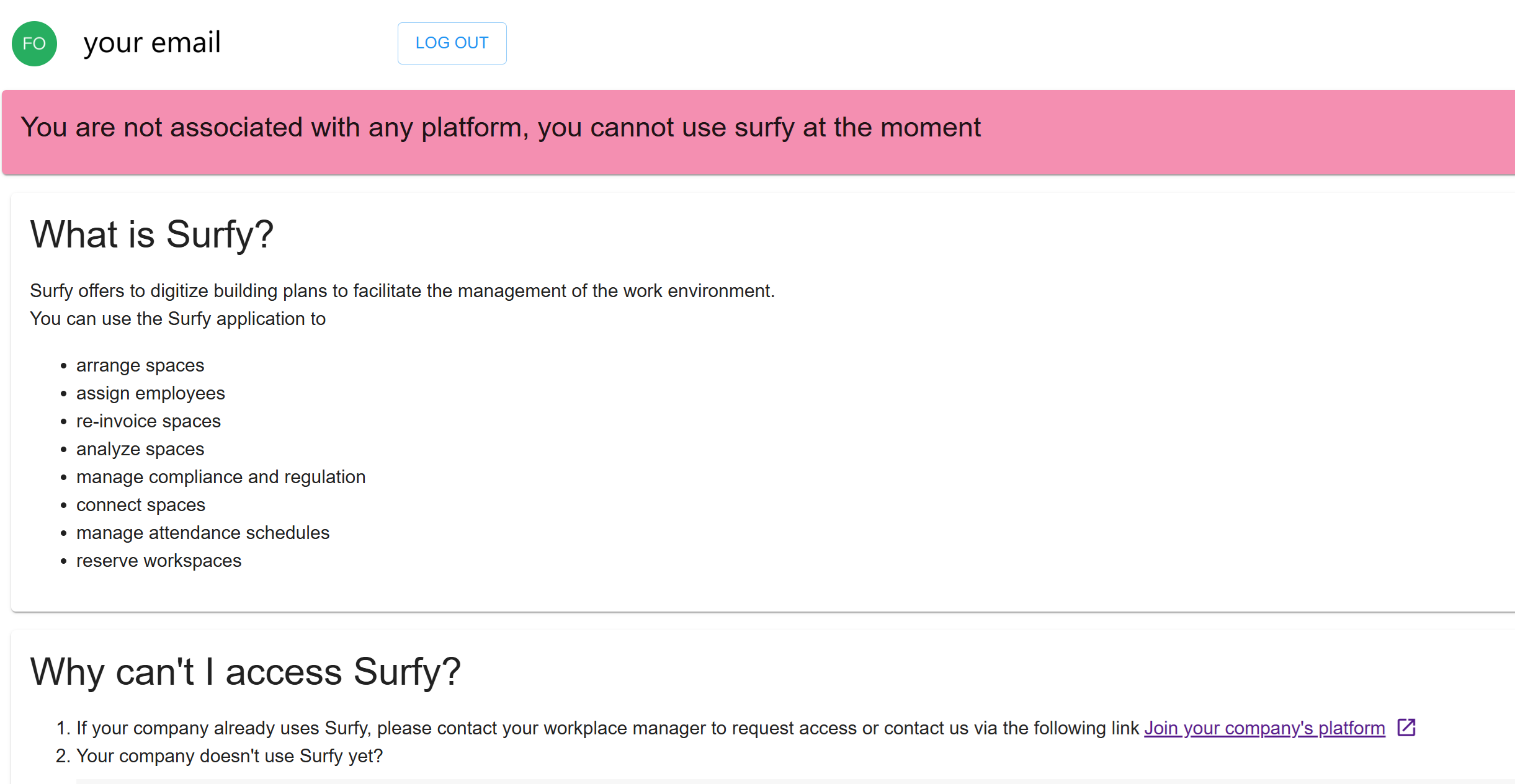
-
If your company uses Surfy, click on:

-
Fill out the form and click "Submit":

An access request will be sent to the Surfy administrator for approval.
-
Once your access is approved and your role related to your company is assigned, you will receive a confirmation email.
Connecting via a Surfy account
-
After your access is approved, visit https://app.surfy.pro, select "SURFY ACCOUNT" and log in with your email and password.
-
You will gain access to your Surfy platform based on your assigned role (Administrator, Reader, etc.).
-
Create a bookmark in your browser for quick access to the platform.
-
Enjoy Surf(y)ing! 😊